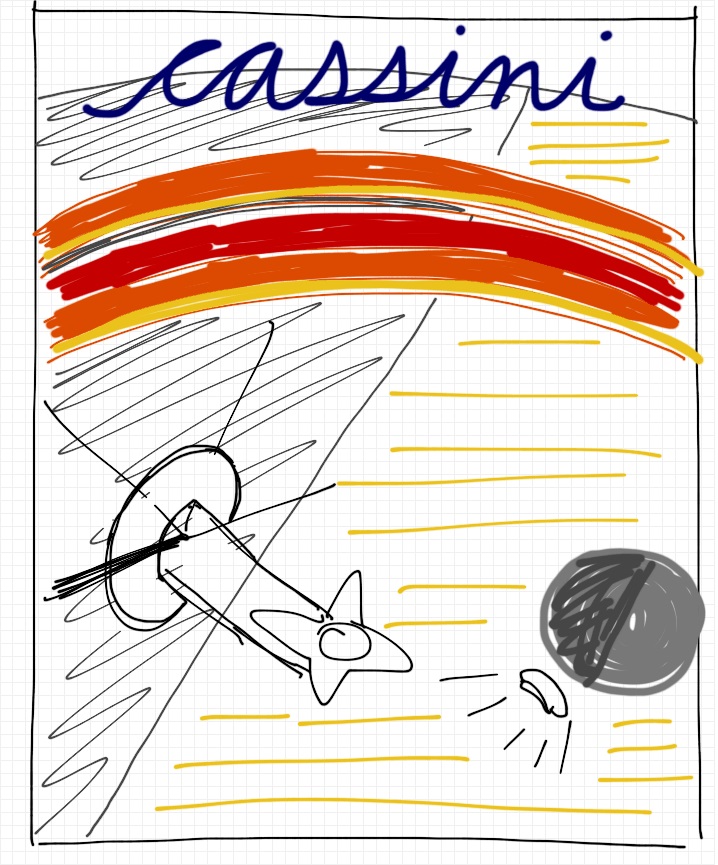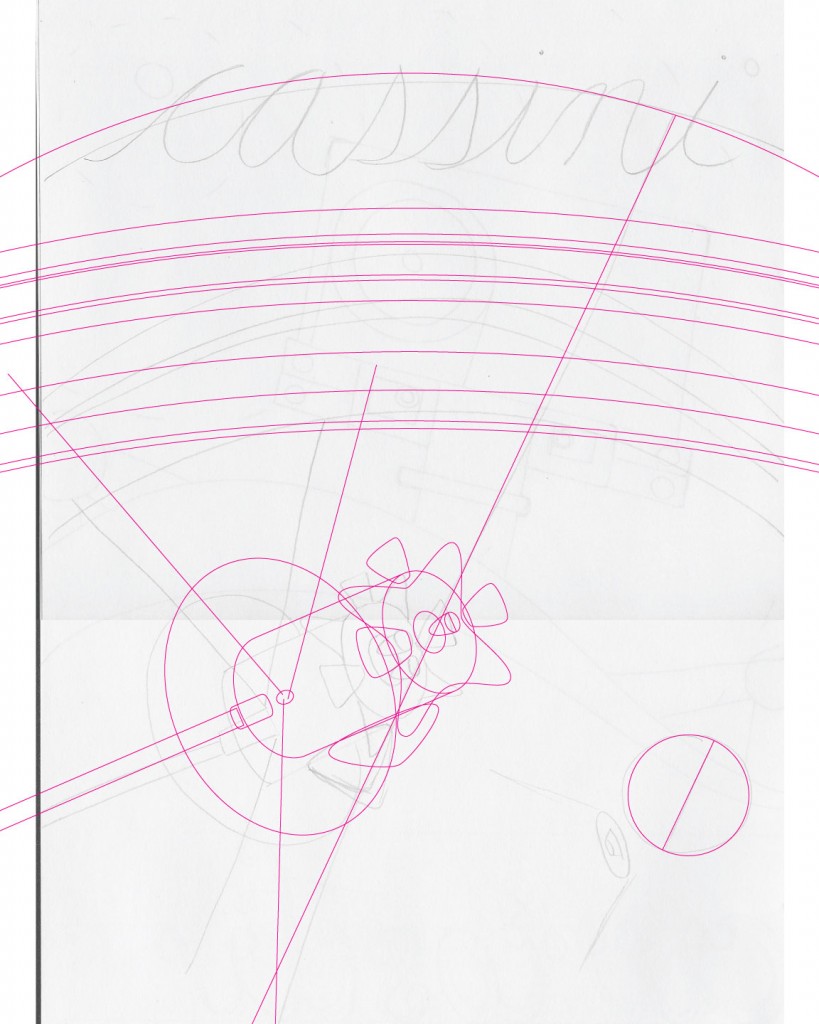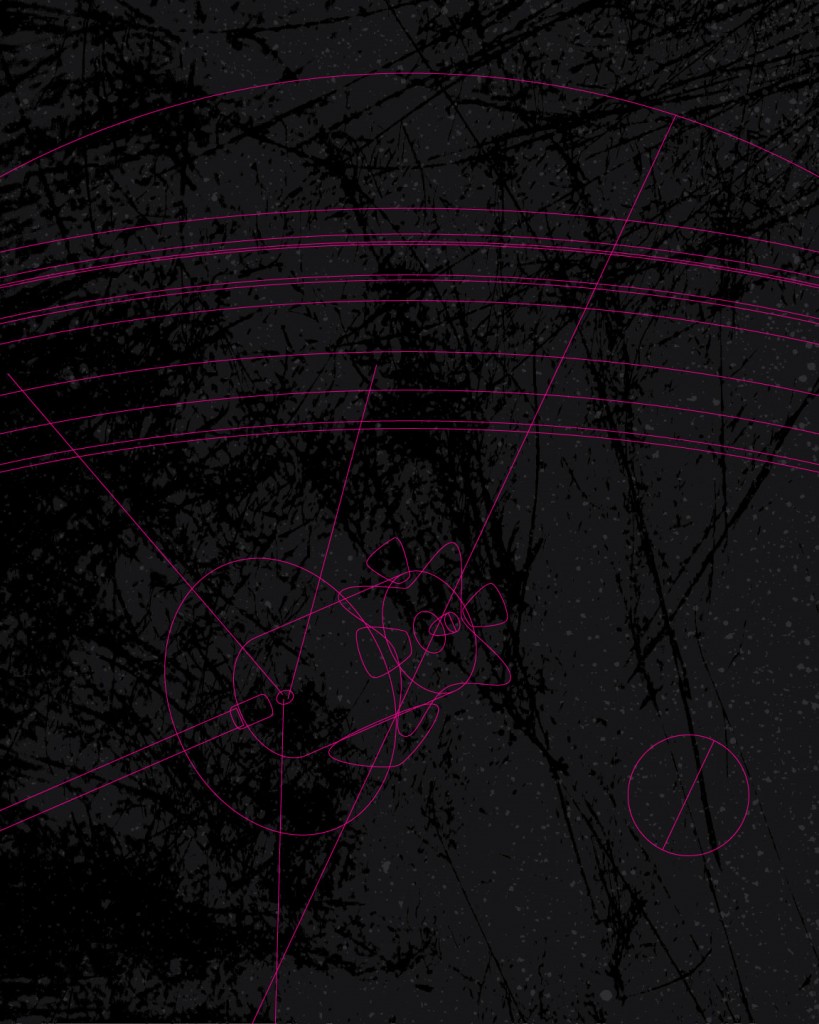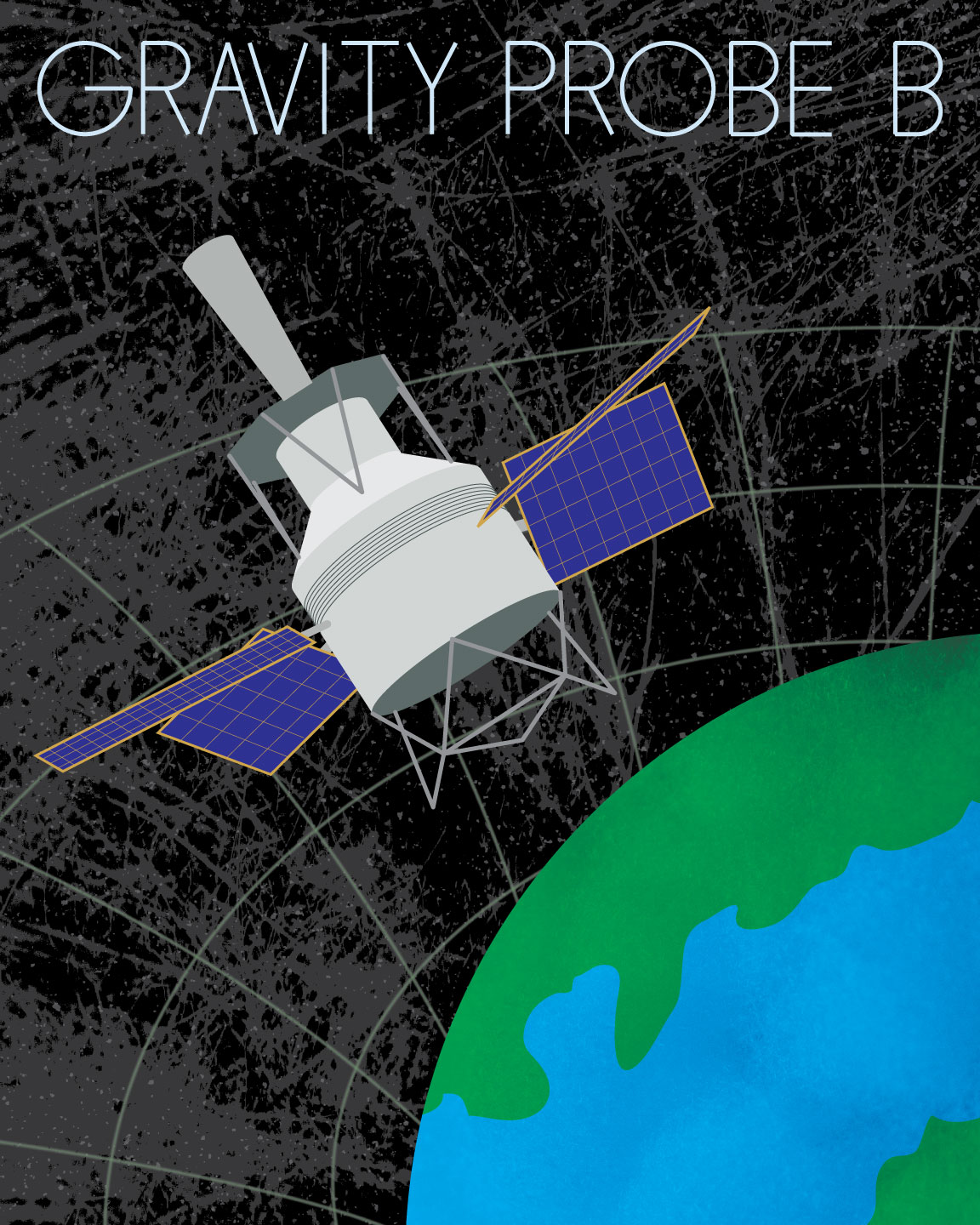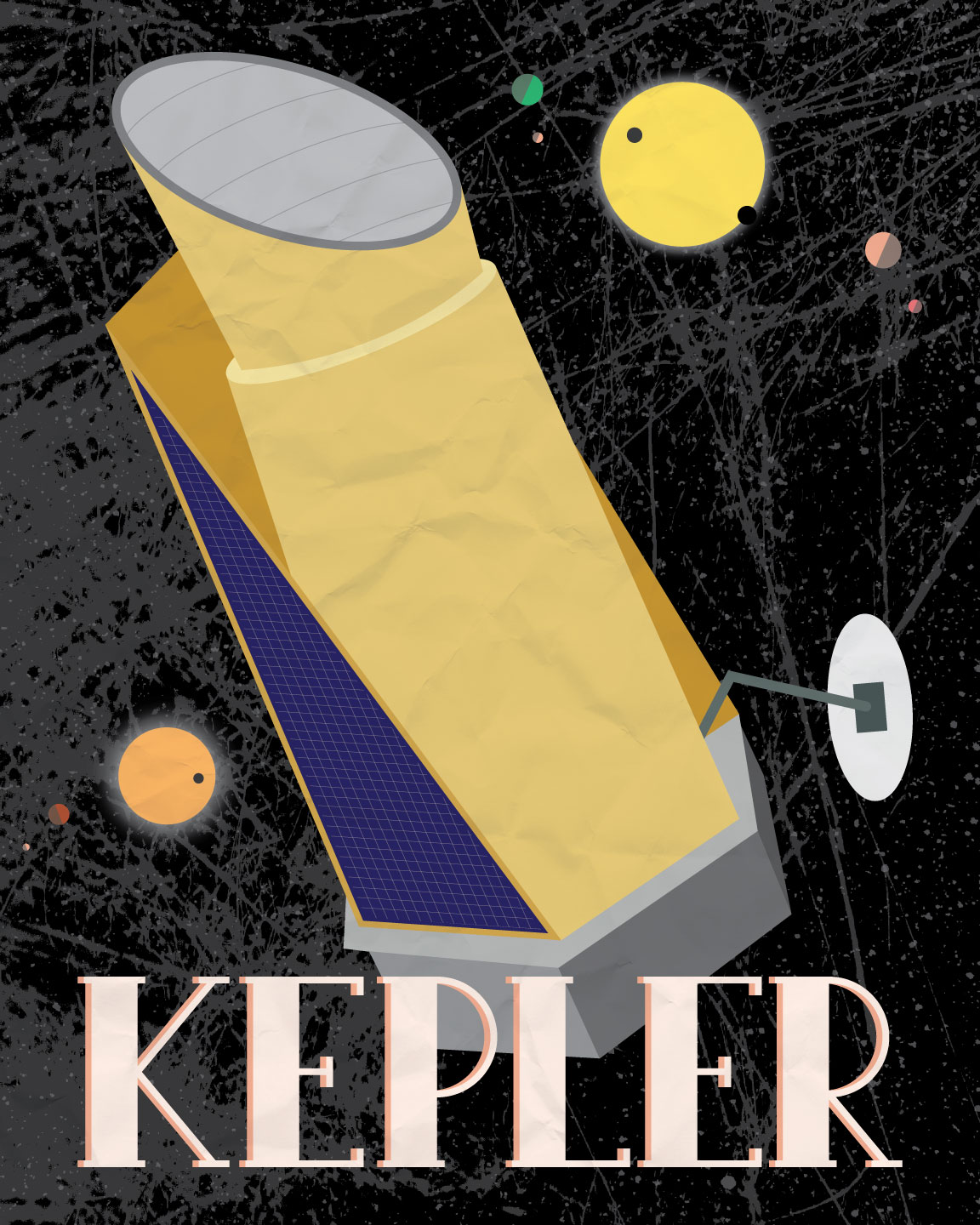I don’t have another complete piece of my Master’s project to show off just yet since I’ve spent my past couple work sessions writing the first half of the narrative portion of the project. But on Monday night I did what I call the “wire framing” for my next poster (which will feature the Cassini mission to Saturn). I’m clearly not a professional, but my process goes like this:
First, I do several very (VERY) rough sketches on the iPad. One example is pictured above — and actually, this one is somewhat more well-defined that the sketches often are! I use a neat, free app called Penultimate for this. It’s probably not the best sketching app out there but it’s good enough, and since it’s made by the same people who make Evernote, it syncs well with my other project stuff there.
Once I have a pretty solid idea of where I’m headed, I do a more refined sketch on 11×17 paper. I start with pencil, and then usually do some outlining in pen in order to help the lines show up during scanning. I scan the final sketch using our all-in-one printer, and since the scanning bed is smaller than 11×17 I actually end up with two images — the top and bottom halves. From there, it’s time to head into Illustrator.
The picture above shows my sketch (which actually wasn’t very refined this time around) overlaid with the basic wireframing of all the elements of the design. I do all this using the pen tool. Illustrator does have a feature that can “trace” images, but I don’t use it for a couple reasons. First, it doesn’t always catch the details you want it to catch. And second, I often tweak the layout and shapes as I’m drawing them.
Since this poster has a bit of space at the top, I pulled in the space background I created for my Sputnik poster and reused on the SOHO poster. It’s obviously a lot easier to reuse the background that I’ve already created — and it will provide a bit of visual continuity between posters as well.
From here, it’s on to coloring and adding texture. This one should be done soon!